Discover unknown domains that belong to your organization.
The discovery of additional domains is one of the key features of our Attack Surface Management product. It enables organizations to discover unknown domains that belong to them. These domains might not have been mapped initially or could be the result of shadow IT, which make them potentially vulnerable.
You must be a Business Unit Owner, Business Unit Manager, or Business Unit Surface Manager to launch discovery scans. Contact us for more information!
How to launch a Discovery Scan?
- Go to your Admin Panel/Attack Surface/Assets

- Click on the Scanner icon in the action column of your asset lists. The scans are only available for Apex domains.
Apex domains are the root of a registrable domain and do not contain a subdomain part.
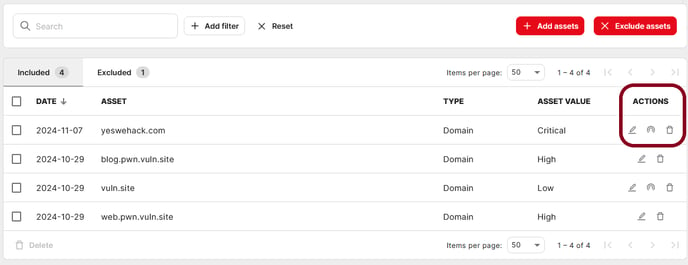
- A modal will appear with newly discovered domains. These domains belong to the same registrar as the Apex domain one.

- Add the asset(s) of your choice to your monitored list, together with their business value.

- Results can also be downloaded in a CSV format to be forwarded to the relevant departments of your organization.
