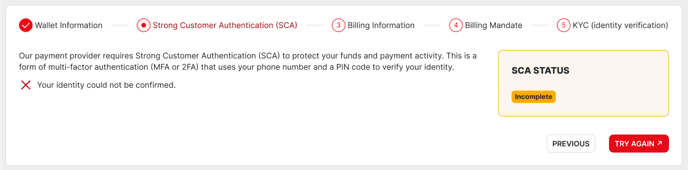Verify your account to participate in programs and get rewards
It is essential to confirm your identity through a Known Your Customer (KYC) process on YesWeHack to meet regulatory standards. Strong Customer Authentication (SCA) adds an extra layer of protection when accessing your payment account. These security steps ensure both compliance and the safety of your transactions.
KYC Verification
What does KYC mean and why is it needed
-
KYC stands for Know Your Customer, a protection process against money laundering & fraud attempts, used by our Payment Service Provider (MangoPay).
-
It brings trust and transparency, aligned with ethical hacking philosophy of a Bug Bounty platform.
-
KYC verified status is mandatory to:
-
Submit a report on Bug Bounty programs
- Transfer your rewards to your bank account
-
How to complete KYC verification
You must be logged in to complete KYC verification.
-
Select “MY E-WALLET” in the drop down menu on the right end corner
-
Click on "KYC" in the left side menu
-
Fill out all the mandatory fields and submit a valid identity document (see below)
-
Click on “Submit”
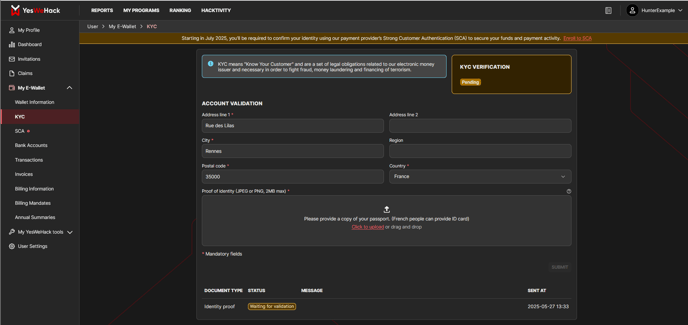
What are the valid identity documents
Here is the list of documents that a user can upload, according to their nationality, in order to become KYC Verified:
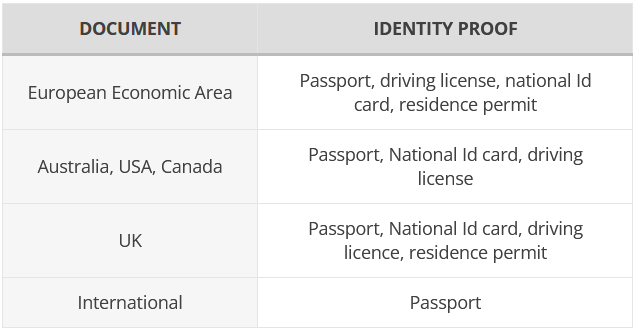
You might find more details here (Regular hunters are considered as 'NATURAL', other types apply for companies or legal entities).
The information on your YesWeHack account (firstname, lastname, ...) must match the information on your identity document.
My ID has been rejected
If you followed the recommendations and your ID is still rejected, please contact support@yeswehack.com.
What does a "downgraded KYC" mean
Users who have previously completed identity verification and then updated their personal details (first name, last name, or date of birth) will have their status downgraded to "OUT OF DATE."
In such cases, the document previously submitted for KYC verification will no longer be considered valid, as a security measure to prevent fraud.
To regain verified status, the user must submit a new, valid document that matches the updated information.
Can I be verified as a company and not as an individual?
Yes, hunters that are using a Company bank account (in opposition to a personal bank account) to withdraw their bounty will have to verify as a company and complete extra-verification-steps.
The verification process for a company will depend of its location.
Please contact support@yeswehack.com to be guided in this process.
Strong customer authentication (SCA)
What is SCA
The YesWeHack payment provider requires Strong Customer Authentication (SCA) to protect your funds and payment activity. This is a form of multi-factor authentication (MFA or 2FA) that uses your phone number and a PIN code to verify your identity.
SCA will be applied when you:
-
Access your payment account and initiate certain actions
-
Engage in other activities considered at risk
What actions are requiring SCA
-
Registering a bank account
-
Accessing your wallet information (unless the SCA was completed within the last 180 days)
How to enroll in SCA
You must be logged in to the platform to enroll in SCA.
-
Click on “SCA” in the left side menu
-
Click on “Confirm my identity with SCA”
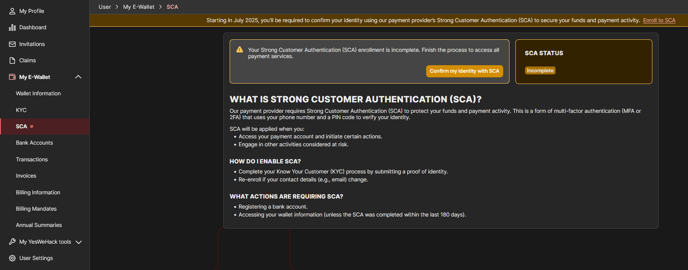
-
Click on “Continue”
-
You will be redirected to the external “Mango Pay process”
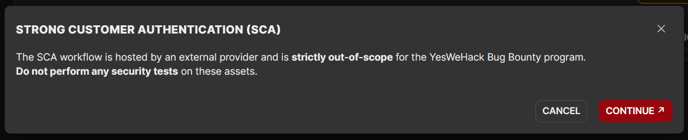
The SCA process is strictly out of scope of the YesWeHack Bug Bounty program.
-
Accept Mango Pay's terms and conditions
-
Click on “Start your verification”


-
Confirm your email address
-
Click on “Continue”

-
Define a “PIN” code
-
Click on “Save”
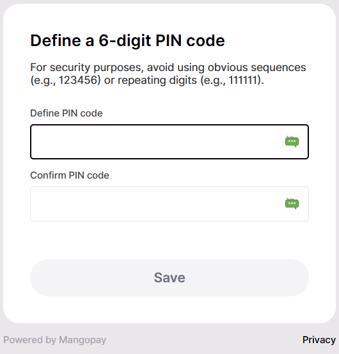
-
Enter your “Mobile number”
-
Click on “Continue”
-
Enter the code you received on your phone
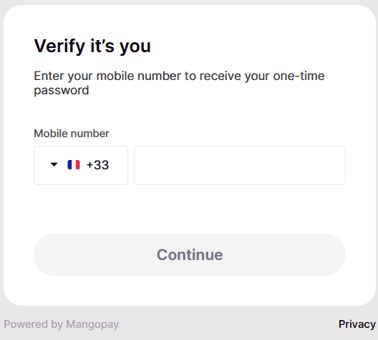
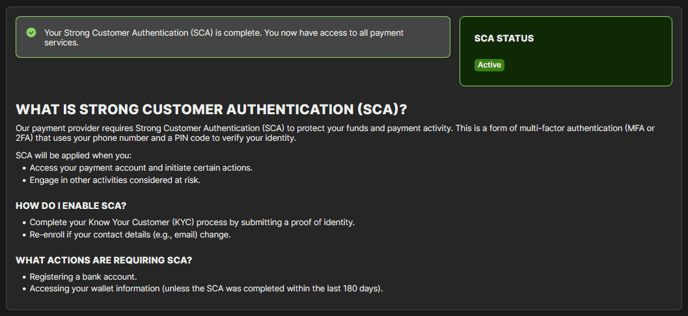
If any of your personal data changes, you’ll need to complete the SCA process again to access payment services.
If the process doesn’t work, your SCA status will remain "Incomplete". Try again to enroll in SCA to verify your identify and access the payments services.